Online Safety Videos
Essential Reading for Parents –
- E-Safety Tips for Remote Learning for Pupils
- E-Safety Tips for Remote Learning for Parents
- Be Kind Online
- What Parents need to know about Live Streaming
- What Parents need to know
- How to Clean Devices
- What Parents need to know
YouTube Kids parental controls guide
YouTube Kids App offers controls to restricted search, set time limits and set a password to ensure settings can only be changed by parents on the app.
E-Safety Tips for Parents: Under 5
Safety on the internet matters. Our fun, interactive, stop motion animated video has useful advice and tips for parents of 0-5s so that you can help them to stay safe online. Visit our site to learn more: https://www.internetmatters.org/advice/ ? Links: From toddlers to teens, our four ‘E-safety tips for parents’ videos are age specific to help you keep up with e-safety as they grow up.
E-Safety Tips for Parents: 6-10
Safety on the internet matters. Our fun, interactive, stop motion animated video has useful advice and tips for parents of 6-10s so that you can help them to stay safe online. Visit our site to learn more: https://www.internetmatters.org/advice/ ? Links: From toddlers to teens, our four ‘E-safety tips for parents’ videos are age specific to help you keep up with e-safety as they grow up.
E-Safety Tips for Parents: 11-13
Safety on the internet matters. Our fun, interactive, stop motion animated video has useful advice and tips for parents of 11-13s so that you can help them to stay safe online. Visit our site to learn more: https://www.internetmatters.org/advice/ ? Links: From toddlers to teens, our four ‘E-safety tips for parents’ videos are age specific to help you keep up with e-safety as they grow up.
E-Safety Tips for Parents: Teens
Safety on the internet matters. Our fun, interactive, stop motion animated video has useful advice and tips for parents of teens so that you can help them to stay safe online. Visit our site to learn more: https://www.internetmatters.org/advice/ ? Links: From toddlers to teens, our four ‘E-safety tips for parents’ videos are age specific to help you keep up with e-safety as they grow up.
Jack’s story – Cyberbullying – Internet Matters
Jack is playing a video game online when his friend from school starts a chat with him that leads to cyberbullying. Cyberbullying doesn’t stop when the school day ends. Help your kids understand the consequences of what they share online by downloading our Online Safety Guide: http://www.internetmatters.org/back-to-school
If you are unable to find the guide you are looking for please click here to search Internet Matters
| Internet Matters – Parental Control Guides for Smart Phones | Emergency SOS on Smart Phones |
| Parental Control android Smartphone | How to make an Emergency SOS call on and iPhone |
| Parental Control android tablet | Preparing for an Emergency on a Google phone |
| Parental Control android smartphone and tablet | How to Setup Emergency Mode on your Samsung |
| Parental Control Samsung smartphones | |
| Parental Control Samsung tablets | |
| Parental Control Amazon Echo |
E-Safety Websites |
|
| ThinkUknow – ThinkUKnow is a website developed by the Child Exploitation and Online Protection (CEOP) Centre
Childnet – Childnet provides a practical internet safety programme website for schools, young people, parents, and agencies. CEOP – Child Exploitation and online Protection Child Line – Emotional Support Young Minds – Emotional Support Internet Matters – Helping parents keep their children safe online |
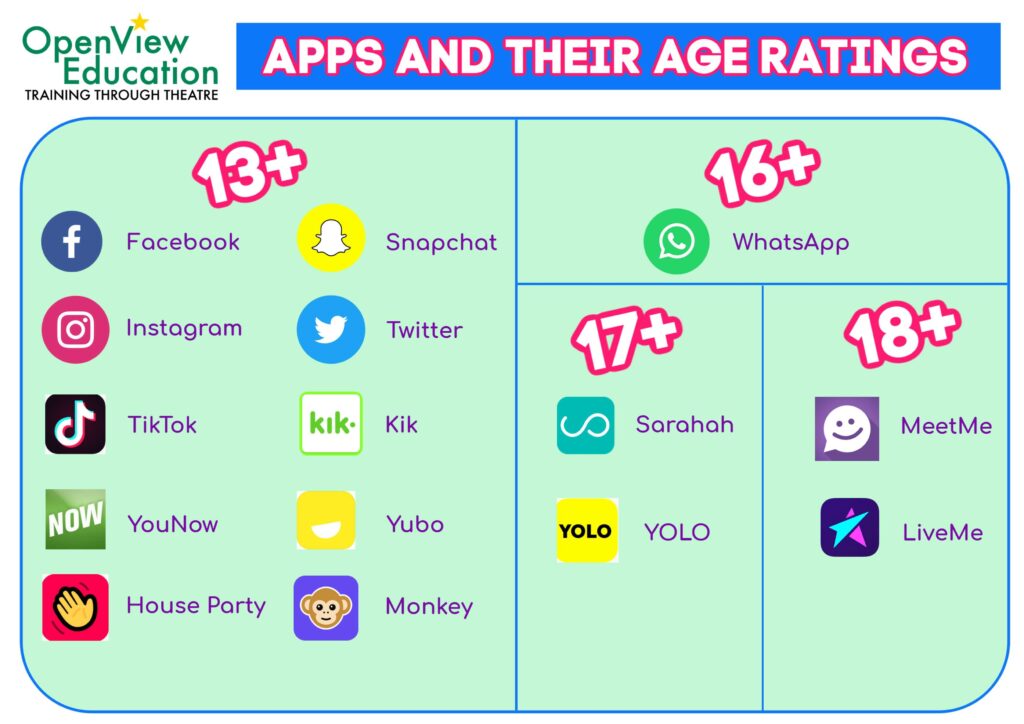 |